Water Hammer Solution in Multistorey Building Applications
How to handle water hammer – pressure surges in high-rise…
Did You Update BERMAD Connect Already? Check It Out
Update BERMAD Connect Today! Check It Out
BERMAD > Knowledge Center > How To Guides > How To Set an Irrigation Field Valve
By
In irrigation schemes that run drip irrigation or sprinkler systems, valves regulate at specific pressures to maintain control. They are typically operated manually or electronically infield – turning on and off simultaneously to achieve the required pressure.
The valve’s ability to regulate is critical to achieving optimum irrigation performance. It controls the way both sprinkler and dripper maintain their desired flow. However, the setting of valves is often incorrect – resulting in an inefficient watering of the crop.
Accessing resources that provide instructions on the exact method of setting the valve is difficult to find and rarely used.

As many contractors have access to smart phones and tablets with rural coverage, Bermad have developed irrigation specific tutorials for use on the field. Contractors can set the valve accurately by watching a YouTube clip on site.
The purpose of the tutorial is to provide a video guide that exacts the technique of correctly setting a control valve. The videos are brief and direct, highlighting elements that are important to the irrigation process.
We have selected the three high volume valves used in irrigation as a focus for our video tutorials. These valves include:

Watch the videos below to view a brief demonstration on how to set the following valves:


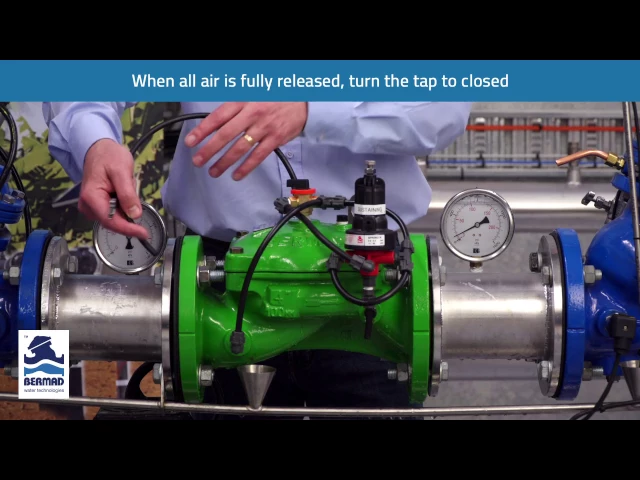

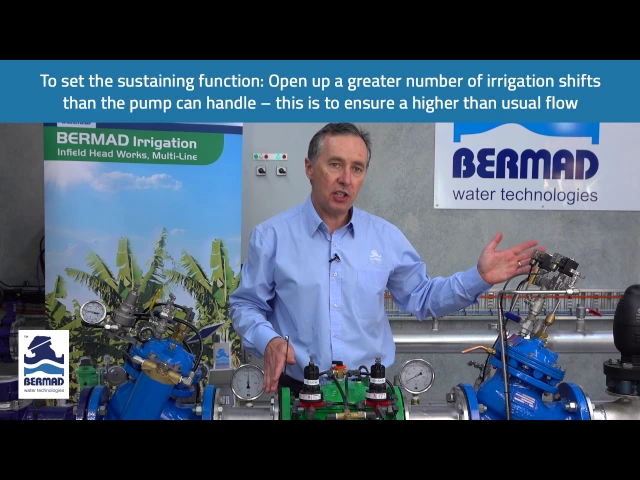

For more information on why the Bermad 100 and 400 series valves are the leading players in the market, watch the following brief videos discussing the features and benefits of the Bermad irrigation valves:
Supplementary information such as operational manuals and data sheets are available on our website and the Bermad YouTube channel.
Interested in this solution for your next project? Contact your nearest BERMAD AU state office to speak with one of our representatives.

We got your email. Now, let’s make it personal...
