What is BERMAD Connect?
BERMAD Connect is an intuitive app that enables users to scan or enter the serial number of a BERMAD product, and access all the information they need to easily install, operate, and maintain this product – from wherever they are.
This information includes product information, such as model, end connections, and PN rating; a link to the product webpage; the exact product location; information for product installation, operation, and maintenance; a service log for each product; and a channel for connecting directly to the BERMAD support team.
The BERMAD Connect app makes the lives of end users so much easier by streamlining water control solution management and enabling them to keep track of every aspect of their BERMAD solutions – on the spot, and from wherever they are.
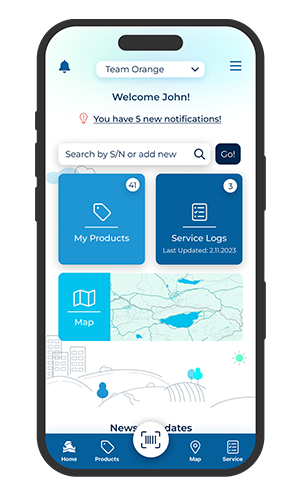
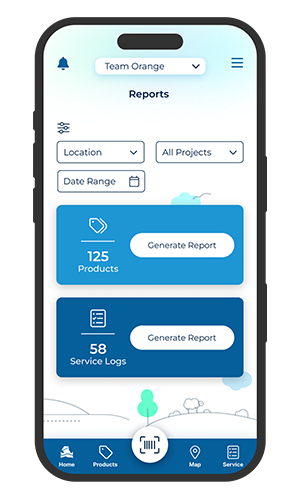
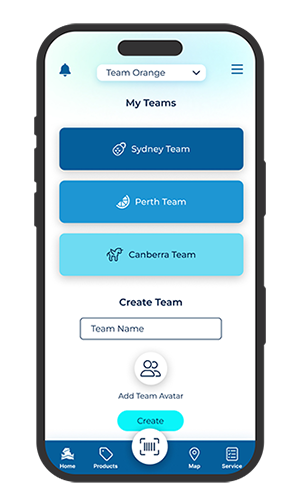
Easy access
Easy installation
Easy operation & maintenance
BERMAD Connect Quick Start Guide
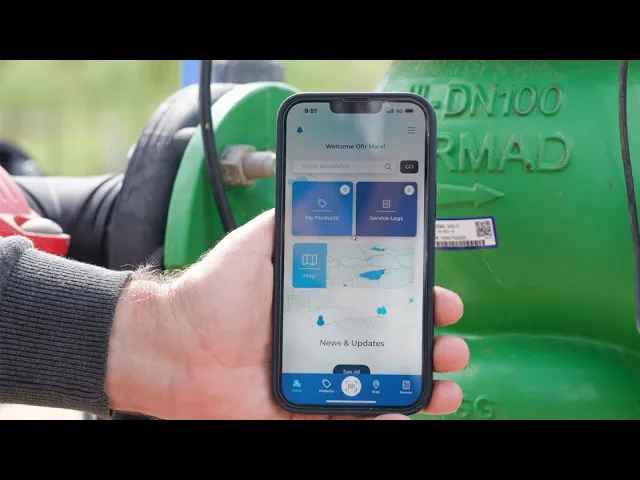

How Does it Work?
All you need to do to get started is download and install the BERMAD Connect App on your phone, sign up as a new user, and activate your account via the activation email you receive. Once you have the app up and ready, you can enter the serial number or scan the QR code on your BERMAD equipment and click the Update Location button for each solution to add its location to the service. You can then use BERMAD Connect to easily access all the information you need to install, operate, and maintain your BERMAD equipment from wherever you are.
This information includes product information, such as model, end connections, and PN rating; a link to the product webpage; the exact product location; information for product installation, operation, and maintenance; a service log for each product; and a channel for connecting directly to the BERMAD support team. BERMAD keeps all your data safe and secure in the cloud, helps you save a lot of time, enables you to stay on top of everything, and most importantly – comes at no extra cost to you!
Everything You Need to Know About BERMAD CONNECT
Frequently asked questions about the app
Couldn’t find what you were looking for? Contact Us!